Vue3 选项式 API
以下 API 广泛用于 Vue 的选项式 API 中,用于管理状态、生命周期、插槽、依赖注入等功能。
1. 状态选项
| 序号 | API & 描述 | 实例 |
|---|---|---|
| 1 | data 组件的数据选项,用于定义组件的状态。 |
data() { return { count: 0 }; } |
| 2 | props 组件的 props 选项,定义父组件传递给子组件的数据。 |
props: { msg: String } |
| 3 | computed 计算属性,用于定义基于组件状态(data、props)的派生值。 |
computed: { doubledCount() { return this.count * 2; } } |
| 4 | methods 组件的方法选项,用于定义组件的业务逻辑。 |
methods: { increment() { this.count += 1; } } |
| 5 | watch 监听组件的响应式数据变化,并执行回调。 |
watch: { count(newVal) { console.log(newVal); } } |
| 6 | emits 定义组件可以触发的自定义事件。 |
emits: ['update'] |
| 7 | expose 显式暴露给父组件访问的属性或方法。 |
expose() { return { method } } |
2. 渲染选项
| 序号 | API & 描述 | 实例 |
|---|---|---|
| 1 | template 定义组件的 HTML 模板。 |
<template><button @click="increment">{{ count }}</button></template> |
| 2 | render 使用渲染函数替代模板。 |
render(h) { return h('button', { on: { click: this.increment } }, this.count) } |
| 3 | compilerOptions 配置模板编译器的选项。 |
compilerOptions: { delimiters: ['{{', '}}'] } |
| 4 | slots 定义组件的插槽。 |
<slot></slot> |
3. 生命周期选项
| 序号 | API & 描述 | 实例 |
|---|---|---|
| 1 | beforeCreate 在组件实例化之前被调用。 |
beforeCreate() { console.log('Before Create') } |
| 2 | created 组件实例已创建后调用,数据已设置。 |
created() { console.log('Created') } |
| 3 | beforeMount 在挂载到 DOM 前调用,模板已编译。 |
beforeMount() { console.log('Before Mount') } |
| 4 | mounted 在组件挂载到 DOM 后调用。 |
mounted() { console.log('Mounted') } |
| 5 | beforeUpdate 数据变化后、组件重新渲染前调用。 |
beforeUpdate() { console.log('Before Update') } |
| 6 | updated 组件更新完成后调用。 |
updated() { console.log('Updated') } |
| 7 | beforeUnmount 组件卸载之前调用。 |
beforeUnmount() { console.log('Before Unmount') } |
| 8 | unmounted 组件卸载后调用。 |
unmounted() { console.log('Unmounted') } |
| 9 | errorCaptured 捕获子组件错误时调用。 |
errorCaptured(err, vm, info) { console.error(err) } |
| 10 | renderTracked 在响应式数据发生变化并且重新渲染时调用。 |
renderTracked(event) { console.log('Render Tracked') } |
| 11 | renderTriggered 在响应式数据触发重新渲染时调用。 |
renderTriggered(event) { console.log('Render Triggered') } |
| 12 | activated 组件被激活时调用(仅用于 keep-alive 组件)。 |
activated() { console.log('Activated') } |
| 13 | deactivated 组件被停用时调用(仅用于 keep-alive 组件)。 |
deactivated() { console.log('Deactivated') } |
| 14 | serverPrefetch 服务器端渲染时获取数据的钩子。 |
serverPrefetch() { return fetchData() } |
4. 组合选项
| 序号 | API & 描述 | 实例 |
|---|---|---|
| 1 | provide 提供依赖给后代组件。 |
provide('key', 'value') |
| 2 | inject 从祖先组件中注入依赖。 |
inject('key') |
| 3 | mixins 引入外部混入(Mixin),以便复用逻辑。 |
mixins: [myMixin] |
| 4 | extends 组件扩展另一个组件的选项。 |
extends: MyComponent |
5. 其他杂项
| 序号 | API & 描述 | 实例 |
|---|---|---|
| 1 | name 组件的名称,通常用于调试。 |
name: 'MyComponent' |
| 2 | inheritAttrs 控制是否将父级组件的属性(attrs)自动继承到根元素。 |
inheritAttrs: false |
| 3 | components 注册局部组件,使其可以在当前组件中使用。 |
components: { LocalComponent } |
| 4 | directives 注册局部指令,使其可以在当前组件中使用。 |
directives: { focus: FocusDirective } |
6. 组件实例
| 序号 | API & 描述 | 实例 |
|---|---|---|
| 1 | $data 获取组件的数据对象。 |
this.$data.count |
| 2 | $props 获取组件的 props 对象。 |
this.$props.msg |
| 3 | $el 获取组件挂载的 DOM 元素。 |
this.$el |
| 4 | $options 获取组件的配置选项。 |
this.$options.name |
| 5 | $parent 获取父组件的实例。 |
this.$parent |
| 6 | $root 获取根组件的实例。 |
this.$root |
| 7 | $slots 获取组件的插槽内容。 |
this.$slots.default |
| 8 | $refs 获取组件的引用对象。 |
this.$refs.input |
| 9 | $attrs 获取所有未绑定到组件 props 的属性。 |
this.$attrs |
| 10 | $watch() 监视组件实例的响应式数据或计算属性。 |
this.$watch('count', (newCount) => { console.log(newCount) }) |
| 11 | $emit() 触发一个自定义事件。 |
this.$emit('update', newVal) |
| 12 | $forceUpdate() 强制 Vue 重新渲染组件。 |
this.$forceUpdate() |
| 13 | $nextTick() 在下次 DOM 更新循环结束之后执行回调。 |
this.$nextTick(() => { console.log('DOM updated') }) |
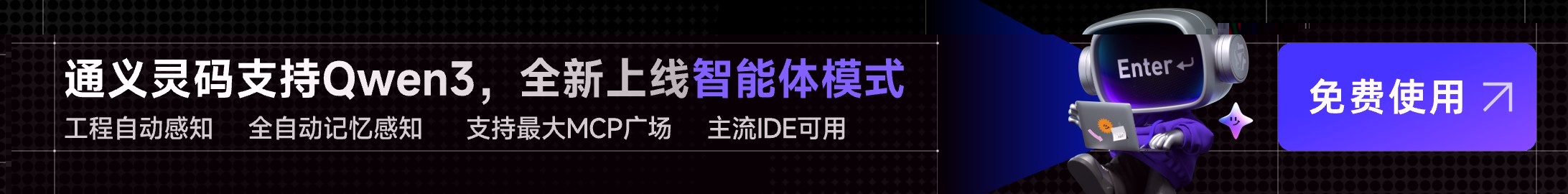

点我分享笔记